read
So you just installed Visual Studio 2012 and the first thing you notice is that Microsoft now has ALL CAPS MENUS everywhere!
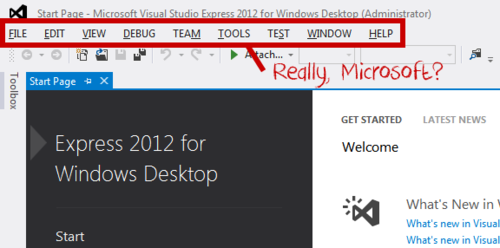
Well, not sure about you, but I want my ProperCase menus back. Luckily there's an easy solution (for now):
Hit Win + R and enter:
- If you're running Visual Studio Express 2012 for Windows Desktop:
REG ADD HKEY_CURRENT_USER\Software\Microsoft\WDExpress\11.0\General /v SuppressUppercaseConversion /d 1 /t REG_DWORD
- If you're running Visual Studio 2012:
REG ADD HKEY_CURRENT_USER\Software\Microsoft\VisualStudio\11.0\General /v SuppressUppercaseConversion /d 1 /t REG_DWORD
- If you're running Visual Studio Express 2012 for Web:
REG ADD HKEY_CURRENT_USER\Software\Microsoft\VWDExpress\11.0\General /v SuppressUppercaseConversion /d 1 /t REG_DWORD
Voilà! Of course you can also use RegEdit.exe, if you prefer to adjust manually. Just navigate to the registry key above and add a DWORD for SupressUppercaseConversion, with value 1.
If you're using Visual Studio for Windows 8 or Visual Studio Team Foundation Server Express 2012 you might need to find the exact key, but it'll be within HKEY_CURRENT_USER\Software\Microsoft\ for sure.
[ Show comments ]